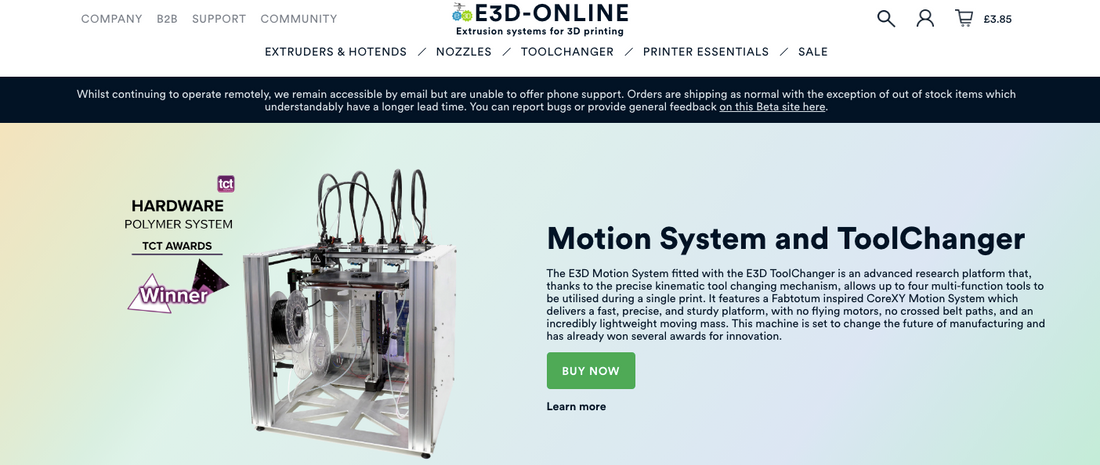Out with the old and in with the new!
Our new website features a more modern and intuitive design, vastly improved search functionality, plus streamlined navigation to ensure a simple and enjoyable user journey. In addition to the functionality enhancements, huge efforts have gone into updating almost all of our product descriptions and images. Expect to find more detailed, useful and accurate information.
Things to look out for:
There are a few important things that you should be aware of on our new site.- If the courier has already collected for the day, your tracking number may take up to 24 hours to activate.
- We can no longer combine or add to orders. However, if you accidentally order the wrong voltage item for example please do contact support@e3d-online.com and we will endeavour to amend this for you if your order has not yet been fulfilled.
- Store credit and discount codes can no longer be used in conjunction with one another, this is because the new way to issue store credit is via a special code of which you can only use one per transaction.
- Discount codes and store credit can no longer be used to pay for shipping.
- Your order placed on our old site might show as shipped, even if it has not yet been shipped.
Can I use my existing E3D account?
Absolutely, we’ve made things easy for you! All you need to do is go to the account creation page and fill in your details, the system will then acknowledge that you already have an account with us and will send you an activation link via email. You need to then click on that link in your emails and you’ll be straight in, with access to your full account including saved addresses and transactional history.
Step 1:

Step 2:

Store Credit
All store credit has now been transferred over to the new website! Whilst the function is still the same, using your store credit on the new website is slightly different, so we've put together a few steps to show you how to use it for the first time.
To locate your store credit balance, visit 'Your Account' < ''My Orders'

Once you're ready to use your store credit, go to the checkout page and look out for the big green 'Apply store credit' button and click it.

You can then enter the amount of store credit you would like to use for this transaction, hit redeem and it will generate a code that is automatically applied to your basket (don't worry you don't need to write it down or memorise it). And it's as simple as that!


Feedback
As the website is still pretty new, you may notice a few quirks or bugs that you'd like to make us aware of - great, all feedback is welcome and vital for us to improve your customer user experience. Please feel free to use this feedback form.A blast from the past
Just for a bit of fun, take a sneak peek below to see how our website has evolved over the years!
2013 - Wow check out that retro logo

2015 - We bring you colour!

2018 - Oooo did someone say customisable HotEnds?

2020 - The latest and greatest

If you want to dig further into our archives take a look here.
What's next?
Over the next few weeks, we plan to switch off the old website for good, migrating all store credit over at the same time. If you haven't already transferred your account to the new site by then, you will receive an invitation to do so.
So, without further ado, please start using the new site!